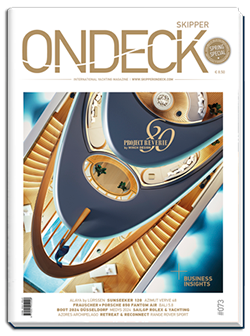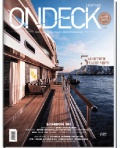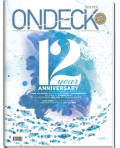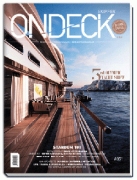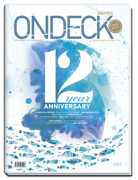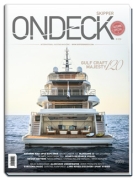It is possible with templates which have a typography page to show you how you can use e.g. headline tags in order to structure your content in a better way. Below, we present rebuilt and refreshed typographical aspects of Gavern Framework. In order to use it, you have to use a plug in which is delivered in a package with a template or use HTML code.
Warnings
Lorem ipsum dolor sit amet, consectetur adipiscing elit. Vestibulum venenatis orci non tortor accumsan...
Lorem ipsum dolor sit amet, consectetur adipiscing elit. Vestibulum venenatis orci non tortor accumsan...
Lorem ipsum dolor sit amet, consectetur adipiscing elit. Vestibulum venenatis orci non tortor accumsan...
Headings
This is heading 1
This is heading 2
This is heading 3
This is heading 4
This is heading 5
This is heading 6
Highlights
This is a highlight phrase.
Use <span class="gkHighlight1">Your highlight phrase goes here!</span>.
This is a highlight phrase.
Use <span class="gkHighlight2">Your highlight phrase goes here!</span>.
Code
#wrapper {
float: left;
display: block;
}
Use <pre> content here... </pre> or <code> content here... </code>
Unordered lists
<ul class="gkBullet1">
- Lorem ipsum dolor sit amet.
- Lorem ipsum dolor sit amet.
- Lorem ipsum dolor sit amet.
<ul class="gkBullet2">
- Lorem ipsum dolor sit amet.
- Lorem ipsum dolor sit amet.
- Lorem ipsum dolor sit amet.
<ul class="gkBullet3">
- Lorem ipsum dolor sit amet.
- Lorem ipsum dolor sit amet.
- Lorem ipsum dolor sit amet.
<ul class="gkBullet4">
- Lorem ipsum dolor sit amet.
- Lorem ipsum dolor sit amet.
- Lorem ipsum dolor sit amet.
numBlocks
<p class="numblocks num-1"><span>here goes a number</span>and here text of element</p>
01 Lorem ipsum dolor sit amet, consectetur adipiscing elit.
02 Lorem ipsum dolor sit amet, consectetur adipiscing elit.
<p class="numblocks num-2"><span>here goes a number</span>and here text of element</p>
01 Lorem ipsum dolor sit amet, consectetur adipiscing elit.
02 Lorem ipsum dolor sit amet, consectetur adipiscing elit.
<p class="numblocks num-3"><span>here goes a number</span>and here text of element</p>
01 Lorem ipsum dolor sit amet, consectetur adipiscing elit.
02 Lorem ipsum dolor sit amet, consectetur adipiscing elit.
Blocks
Lorem ipsum dolor sit amet, consectetuer adipiscing.
Use <div class="gkblock-1">content here... </div>
Lorem ipsum dolor sit amet, consectetuer adipiscing.
Use <div class="gkblock-2">content here... </div>
Lorem ipsum dolor sit amet, consectetuer adipiscing.
Use <div class="gkblock-3">content here... </div>
Legends
Legend
Lorem ipsum dolor sit amet, consectetuer adipiscing elit.
Use <div class="gkLegend1"> <h4> Title </h4> <p>and here text.</p> </div>
Bubbles
Lorem ipsum dolor sit amet, consectetuer adipiscing.
Use <div class="bubble-1">content here... <cite>Author name</cite></div>
Robert GavickLorem ipsum dolor sit amet, consectetuer adipiscing.
Use <div class="bubble-2">content here... <cite>Author name</cite></div>
Robert Gavick
Blockquotes
Lorem ipsum dolor sit amet, consectetur adipiscing elit. Etiam rutrum blandit purus, vitae pharetra odio interdum sit amet.
Use <blockquote> Your quoted text goes here... </blockquote>
Lorem ipsum dolor sit amet, consectetur adipiscing elit. Etiam rutrum blandit purus, vitae pharetra odio interdum sit amet.
Use <blockquote class="gkBlockquote1"> Your quoted text goes here... </blockquote>
Floated blocks
<p> Here goes main part of the text <span class="gkBlockTextLeft">Block of text</span>rest of the text</p>
Lorem ipsum dolor sit amet, consectetur adipiscing elit. Vestibulum condimentum pulvinar justo, sed faucibus ligula feugiat ac. Morbi quis enim nulla, vel congue augue. Duis quis quam sed purus porta eleifend.Lorem ipsum dolor sit amet, consectetur adipiscing elit. Vestibulum condimentum pulvinar justo, sed faucibus ligula feugiat ac. Morbi quis enim nulla, vel congue augue.Donec eget dignissim augue. Donec ante felis, aliquam ut consequat eget, lobortis dapibus risus. Aliquam laoreet enim et lectus ornare hendrerit. Aliquam rhoncus enim libero. Morbi aliquam, nibh mattis feugiat dapibus, nisi massa adipiscing justo, sit amet condimentum urna ipsum et lacus. Nam fermentum, eros quis ullamcorper convallis, libero mauris lacinia eros, sed tempus leo lorem vitae purus.
<p> Here goes main part of the text <span class="gkBlockTextRight">Block of text</span>rest of the text</p>
Lorem ipsum dolor sit amet, consectetur adipiscing elit. Vestibulum condimentum pulvinar justo, sed faucibus ligula feugiat ac. Morbi quis enim nulla, vel congue augue. Duis quis quam sed purus porta eleifend.Lorem ipsum dolor sit amet, consectetur adipiscing elit. Vestibulum condimentum pulvinar justo, sed faucibus ligula feugiat ac. Morbi quis enim nulla, vel congue augue.Donec eget dignissim augue. Donec ante felis, aliquam ut consequat eget, lobortis dapibus risus. Aliquam laoreet enim et lectus ornare hendrerit. Aliquam rhoncus enim libero. Morbi aliquam, nibh mattis feugiat dapibus, nisi massa adipiscing justo, sit amet condimentum urna ipsum et lacus. Nam fermentum, eros quis ullamcorper convallis, libero mauris lacinia eros, sed tempus leo lorem vitae purus.
<p> Here goes main part of the text <span class="gkBlockTextCenter">Block of text</span>rest of the text</p>
Lorem ipsum dolor sit amet, consectetur adipiscing elit. Vestibulum condimentum pulvinar justo, sed faucibus ligula feugiat ac. Morbi quis enim nulla, vel congue augue. Duis quis quam sed purus porta eleifend.Lorem ipsum dolor sit amet, consectetur adipiscing elit. Vestibulum condimentum pulvinar justo, sed faucibus ligula feugiat ac. Morbi quis enim nulla, vel congue augue.Donec eget dignissim augue. Donec ante felis, aliquam ut consequat eget, lobortis dapibus risus. Aliquam laoreet enim et lectus ornare hendrerit. Aliquam rhoncus enim libero. Morbi aliquam, nibh mattis feugiat dapibus, nisi massa adipiscing justo, sit amet condimentum urna ipsum et lacus. Nam fermentum, eros quis ullamcorper convallis, libero mauris lacinia eros, sed tempus leo lorem vitae purus. Nunc a malesuada felis. Cras ultrices sapien eu nisi elementum non blandit urna sodales.